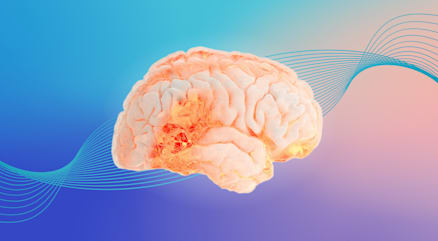Expanding Images With Cloudinary’s Generative Fill: AI-Powered Outpainting
Introduction In this article:Introduction How Generative Fill Works Padding Crop Modes Examples With Crop Modes Standard Padding (c_pad) Limit Pad (c_lpad) Minimum Pad (c_mpad) Fill Pad (c_fill_pad) Behind the Scenes Use Cases Conclusion The latest Generative AI feature added…